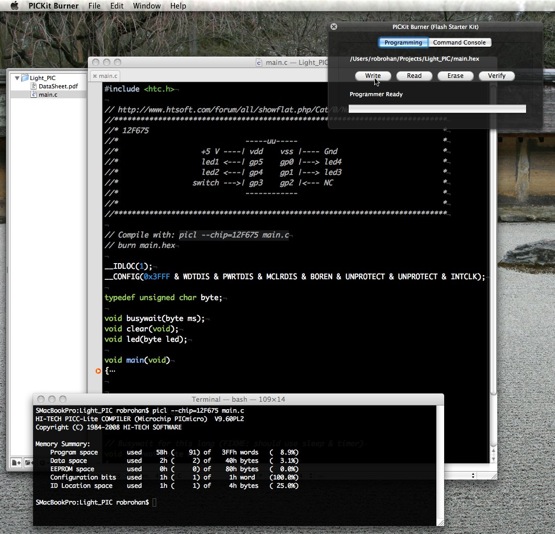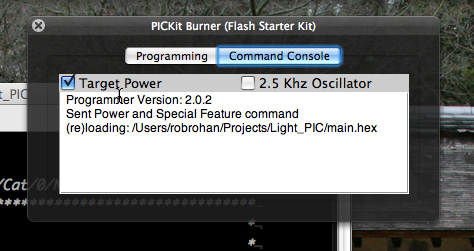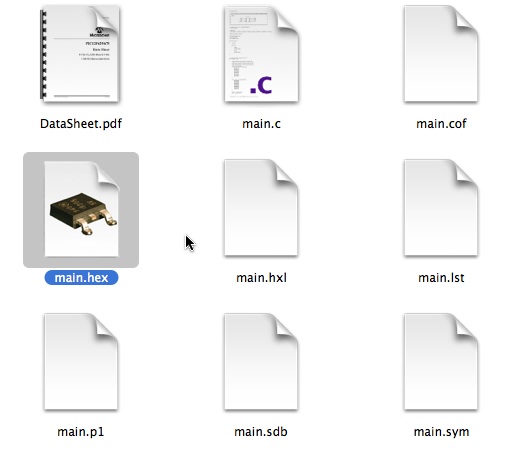If you own a USB PICKit 1 Flash Starter Kit (with firmware version 2), and you are trying to burn your HEX files to the board in Mac OS X, but can't find a program to do it with - your search is over.
Or, on the flip side, if you want to try your hand at programming PICs using Mac OSX, this tool chain works (as of Feb 28, 2008).
- HI-TECH's PICC-Lite C complier. Free.
- Microchip's Flash Starer Kit. Part Number: DV164101. $USD36.00.
- An Editor - I recommend TextMate (€39), Afae (Free), or Aquamacs (Free)
- This Application. Free.
Features
- Finder integration. Double clicking a Hex file launches the burner application
- Reload before burn. When you click "Write", before it burns the Hex file to the board, the application will reload the hex file so you don't have to (for example, after a recompile)
- Cleaned up UI
Known Issues
- Sometimes you have to click "Write" twice for burn to happen properly
- The "Verify" button doesn't work properly (don't bother using it)
- Currently Intel Macs Only. However you can use the older version on PPC
- Leopard (Mac OS 10.5) Only. Again, the older version should work if you need it on older systems
Download
PICKit Burner uses the Git distributed source control program (the one the Linux kernel uses). To check out my version of the source code into your own distributed repository, use the following command after installing Git:
TBD
Screenshots